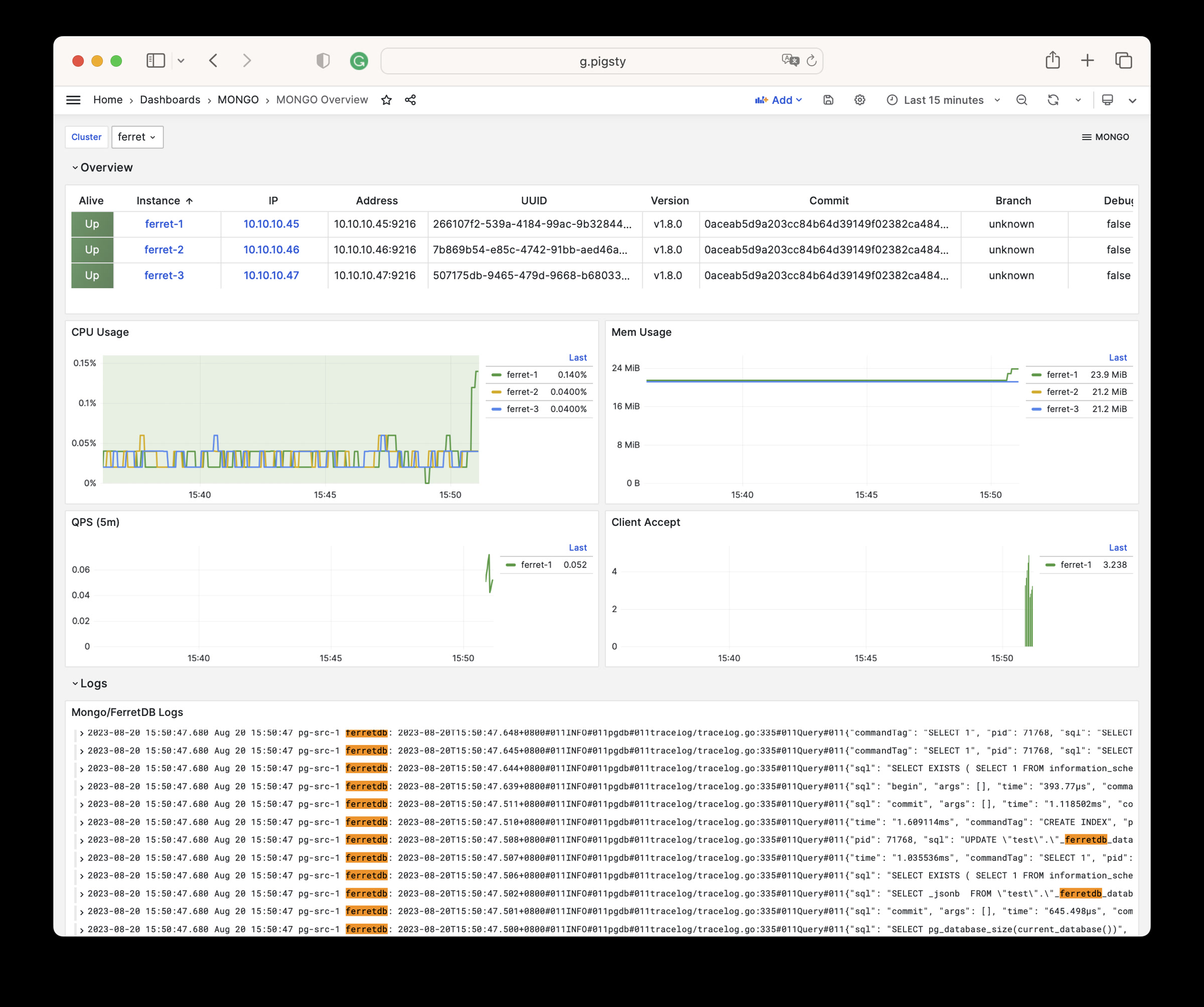Administration
Module:
Categories:
Playbook
There’s a built-in playbook mongo.yml for installing the FerretDB cluster. But you have to define it first.
mongo.yml
mongo.yml: Install MongoDB/FerretDB on the target host.
This playbook consists of the following sub-tasks:
mongo_check: check mongo identitymongo_dbsu: create os user mongodmongo_install: install mongo/ferretdb rpmmongo_purge: purge mongo/ferretdbmongo_config: config mongo/ferretdbmongo_cert: issue mongo/ferretdb ssl certs
mongo_launch: launch mongo/ferretdb servicemongo_register: register mongo/ferretdb to prometheus
Dashboard
There is one dashboard for FERRET module for now.
Mongo Overview
Mongo Overview: Overview of a Mongo/FerretDB cluster
Create Mongo Cluster
After defining the MONGO cluster in the inventory, you can install it with:
./mongo.yml -l ferret # Install MongoDB/FerretDB on ferret group
Since FerretDB uses PostgreSQL as its underlying storage, running this playbook multiple times is generally safe.
Remove Mongo Cluster
To remove a Mongo/FerretDB cluster, run the mongo_purge subtask of mongo.yml playbook with the mongo_purge parameter:
./mongo.yml -e mongo_purge=true -t mongo_purge
Feedback
Was this page helpful?
Glad to hear it! Please tell us how we can improve.
Sorry to hear that. Please tell us how we can improve.